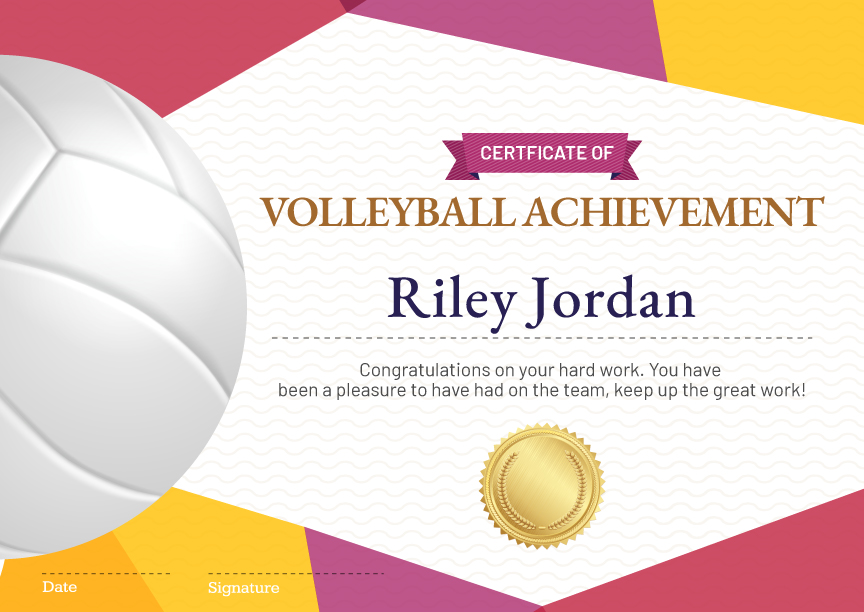Online design tools have soared in popularity over the last several years as more businesses seek creative ways to streamline their marketing budgets. Apps such as Canva make it easy to create attractive designs that can be posted to social media or printed for any purpose. They even offer free certificate templates for individuals or businesses. Canva is easy to use and we admit, it’s a lot of fun, but it doesn’t offer advanced tools that businesses need to be able to create bulk certificates. This is a major drawback for organizations who need to certify hundreds or thousands of employees quickly and easily.
That’s where SimpleCert® comes in. We built SimpleCert® with businesses in mind. Programs like Canva or Microsoft Office can give you a few tools to design certificates, but their usefulness in deploying certificates through email or other online systems is quite lacking. SimpleCert® fills in the gaps by providing beautiful and intelligent certificate templates that can be customized, saved, stored and sent all through a single browser-based platform.
Before we dive into the details of what each platform offers, we want to be absolutely honest: we’re not out to make it seem as though you have to choose between Canva and SimpleCert®! In fact, both free certificate makers offer a variety of unique tools that can work in tandem to create truly one of a kind (and functional) certificates.
It’s important to understand the benefits (and potential limitations) of each platform, so you know how to get the most out of Canva and SimpleCert®.
Canva is great for creating graphics, but the buck stops there
If you’ve dabbled in Canva before, you know that it’s a very intuitive program that makes it easy for novice designers to put together attractive designs for posters, certificates, birthday cards and more. They have a library of templates, images and photos to pick from, many of which are free to use.
One of its best features is how easy it is to drag and drop design elements into a premade template. Canva can automatically crop images to fit a frame, or reshape photos to fit your design goals. Even users who are new to Canva will find that it’s easy to get started and fun to dig into.
Where Canva starts to fall short is in its limited capacity to “do” things with your designs. You can save your creations and post them to social media, or send them off to be printed (for a cost), and that’s pretty much all you can do with your designs.
Canva certificates don’t offer a way to dynamically swap in names, dates or other information. This is a big problem for companies who need an efficient way to apply unique names and data to certificates on a bulk scale. For example, a real estate brokerage may need to create 150 certificates of completion for agents who have recently finished a continuing education course.
Canva could be used to create the certificate design, but the user would have to manually enter each agent’s name into the certificate. You can imagine how time consuming that would be. Now consider how many businesses need to generate bulk certificates for 200, 1,000 or even 10,000 people.
SimpleCert®’s free certificate maker offers more than just attractive designs
SimpleCert® meets a critical need in many industries by providing a seamless and easy way to create one-off or bulk certificates without the need for advanced technological prowess or software. You don’t even need to download anything to your Mac or PC! SimpleCert®’s online certificate generator tool is entirely web/browser-based.
Here’s how it works:
- Sign up for your free SimpleCert® account.
- Choose from a pre-built certificate template, or create your own.
- Browse our library of thousands of icons, images, photos and design elements. You can even upload your company’s logo.
- Use our intuitive API , Zapier, Google Forms or manual upload option to populate your certificate design with your list of recipients.
- Save, store or send your certificate at any time.
Recipients can even post their certificate to social media sites where they can get the recognition they deserve!
Whether you need to create a single certificate or send it to thousands of recipients, SimpleCert® is a fast and affordable way to streamline your workflow.
How to use Canva and SimpleCert® together to create unique certificates
Like we mentioned earlier, our aim isn’t to tell you not to use Canva. In fact, Canva is a great design tool that you can use to enhance your SimpleCert® certificate designs. Consider using Canva to edit or add design elements to your own photos or graphics. Canva’s powerful design tools give you the flexibility to create unique graphics that can then be saved and imported into your SimpleCert® certificate design!
Canva is also a great resource for inspiration. There are thousands of designs and templates for many different uses. See a design you like? You can recreate it in SimpleCert® using our certificate design tool, or save elements from Canva and upload them to your SimpleCert® design.
Once you’re done designing, your SimpleCert® certificate is ready to be printed right away, sent via email, or you can store it for use at any time in the future. Best of all? Your first certificate is totally free–no credit card required to sign up.
With Canva and SimpleCert®, it’s not really a matter of which is better–it’s realizing the strengths each platform offers, and using the best parts of both to create a unique certificate that properly represents your brand and gives your recipients the acknowledgment they deserve.