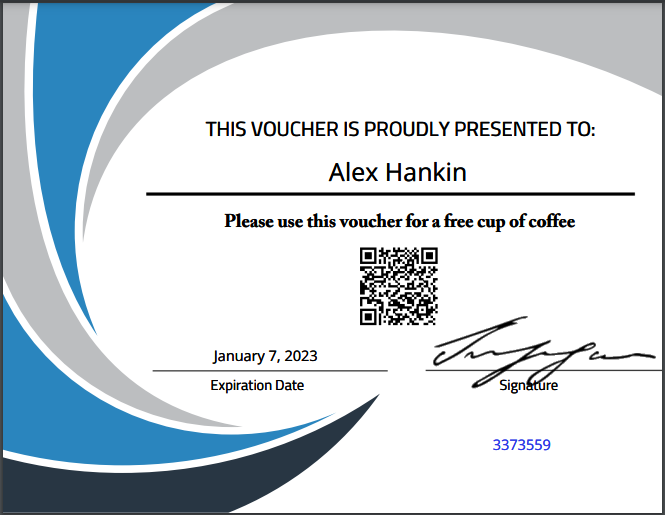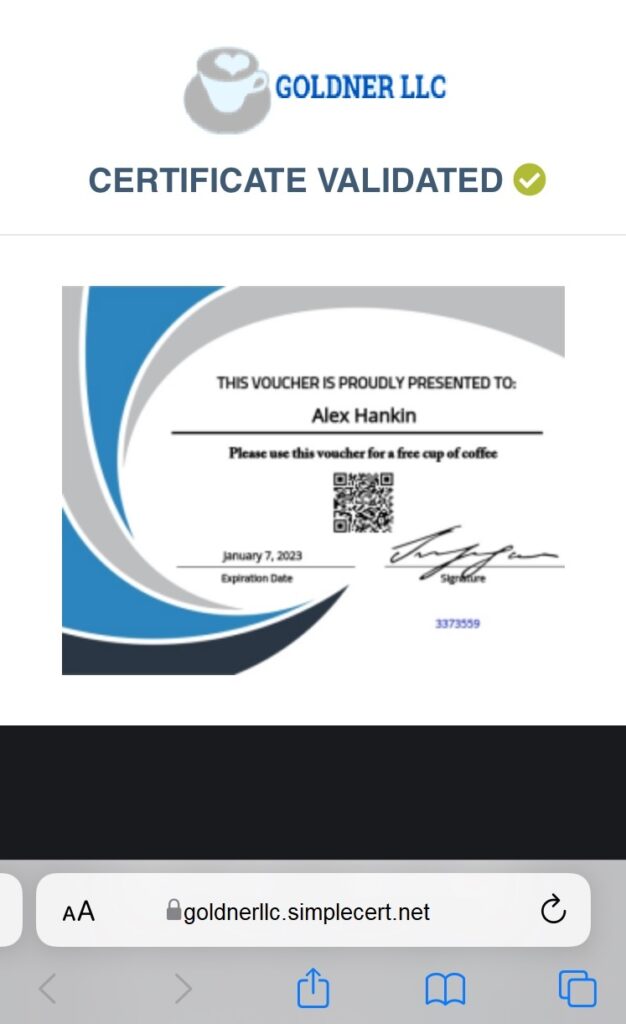This feature is available for Advanced / Professional / Enterprise Monthly subscribers.
QR Code Authentication for Certificates
Certificates are a great way to demonstrate skills learned, achievements made, and prove qualifications earned, although in our digital age, a piece of paper may not be enough for certificate verification. It’s pretty common for a software system to generate a digital copy of certificates which you can then print out and show or digitally deliver in some way, but with so many tools available to create fake certificates, it can be difficult to ensure someone has the skills a certificate says they do.
A solution to that problem is QR code authentication for certificates. Let’s go over how that works.
What is a QR Code?
QR codes are 2D (or two-dimensional) barcodes where you can scan by using your smartphone or an app designed to read them. Unlike old school barcodes, you don’t need any fancy equipment to read QR codes, and they can be linked to unlimited content from a website link to a PDF. Some have wondered why we don’t use barcodes for certificate verification, which is a fair question to have.
The problem with standard barcodes is how they’re read, which is top to bottom. What gives QR codes the ability to house far more information than the standard barcode is how they’re read both top to bottom and left to right. They’re also much easier to scan since you no longer have to find the “right” angle to read it. Consider being in line at the grocery store and how it can take a few scans to get your groceries to read.
Some wonder if QR codes can collect personal information or be hacked, and that’s an important question to ask yourself, especially for certificate verification. The short answer is no, QR codes cannot collect personally identifiable information, nor can they be hacked. The security risk associated with QR codes comes from the destination it is sending you to, like clicking on a bad link in a spam email. The best way to avoid any security threats to your smartphone is to only scan QR codes that come from safe outlets and be wary of warnings your phone may send you when linking to a website or document.
Why QR Codes for Certificate Verification?
Since QR codes themselves cannot be hacked and they can store a lot of information, they are a cost-effective and secure method of certificate verification. You can create a QR code and link it to certificate information, including details like a certificate number, license details, a name, whatever is relevant to verify certificates. That information can be saved in a database and made available on a private URL where whoever scans the QR code can be taken to confirm the information.
If you’re worried about your information being online, don’t worry. Remember that a QR code cannot be hacked and scanning it only verifies the information in a database. It cannot be tampered with.
How to Add QR Codes to Control Certificate Counterfeiting
Using QR codes to access a code validation page or as a code securing document isn’t new. In fact, there are a few ways to add QR codes to be used as a document security system of sorts depending on your needs and the tool used:
QR Code Generator Tool
This isn’t the best option if you’re just making more than a few certificates with QR codes. You would need to have a professional QR code generator tool, such as the one built into SimpleCert’s QR authentication feature, where you can choose a category and enter the information for a single QR code. You would do this one by one till all the certificates you’re making can be verified.
QR Code Creation via API System
There are some platforms, like SimpleCert, where you can create QR codes for certificate verification as part of your certificate creation. The benefit here is that the QR code generated by SimpleCert is derived from the recipient list imported or stored in your account. For example, SimpleCert works with Zapier as part of a streamlined system for certificate creation. The information collected via Zapier, transported to SimpleCert, where the QR code is generated, makes for a streamlined process without constant re-entering of information. This is a wonderful solution for more bulk certificate-making instead of creating a QR code one by one.
QR Code Certificate Authentication System
SimpleCert is dedicated to the ease of celebrating achievement and ensuring those who work to gain their skills can prove their accomplishment when needed. As part of our commitment to streamlined certificate creation processes, we provide QR code verification for companies and organizations that need them. The QR code will have all certificate information saved in SimpleCert’s database which is available via URL. When you scan the code, the end-user is redirected to the URL for verification. If the URL does not redirect to the same certificate you’re being presented with, then it is not authentic.
Wondering what that costs? It’s completely free to sign up and you get your first 10 certifications without being charged. After you’re done designing your certificate you’ll have the option to save, print, send, store, or share on social media. You can even upload a list of recipients that can instantly get their printable certification.
If you’re ever stuck on a design or need help with the myriad of tools SimpleCert provides in our design studio, we have a handy Support Team where you can get the most out of creating a real estate certification.
If you’re ready to be awarded with ease, sign-up for free today and share your achievements however you see fit.
Find what you need to show your achievement!