Webinar Certificate Templates: Create a
Certificate to Increase your Webinar Attendees
Create a Certificate to Increase your Webinar Attendance
Reward Your Leads for Learning from Your Expertise
A webinar certificate adds value to your webinar. It increases people’s motivation to sign up for your workshop, online coaching, corporate training, and other forms of online learning content. With a webinar certificate, they know there will be proof of their learning even if said webinar is free.
Webinars are online seminars that position you as an expert in your field or industry. They are also marketing tools that increase your qualified leads.
Thus, it’s important to acknowledge your leads’ time and effort in attending. A webinar certificate is proof of their achievement.
But, creating a certificate can be difficult. Most would need expensive software to get professionally designed templates.


Why You Need a Webinar Certificate
A webinar certificate gives further authoritative value to your webinar. It shows that they get value from attending your seminar. They will also receive proof of their achievement in learning from you.
You need to take full advantage of webinar certificate templates available. Because a webinar is not just a teaching tool, it’s a marketing tool.
The more people you have attending, the more conversions you’ll receive.
Here are some advantages a webinar can give you:
- Generate qualified leads. According to a 2022 report, 20-40% B2C webinar attendees become qualified leads. For B2B webinar attendees, ABOUT 73% become qualified leads.
- Get sales from brand awareness. 2-5% of attendees buy the product or service introduced in the webinar.
- Increase brand loyalty. 60% of businesses use webinars to upsell to their customers.
- More effective lead generation. 38% of business marketers state that webinars produced higher quality leads.
- More effective in persuading financial decision-makers. 48% of B2B buyers use webinars to decide whether a product or service is for them.
Webinars are essential to both you and your participants. It is a way of increasing leads, sales, and brand loyalty by creating webinar certificates today.

How to Present a Certificate in a Webinar
Your webinar certificate must show your webinar’s credibility. It also showcases the authority of your expertise. Your webinar should include the following information:
- Full name of your attendee
- Your webinar’s title
- The name of your organization
- Your name, title, and signature
- The logo or seal of your organization
But the presentation of your webinar certificate also matters.
Your Webinar Certificate is an Extension of Your Brand
People may recognize a webinar certificate template straight from MS Word. Your webinar certificate must be unique. It must continue as an extension that carries your brand forward.
But professional art software programs can be expensive with monthly fees. They can have high learning curves to use for simply creating a certificate.
So what can you do? Enter SimpleCert.


SimpleCert: Create with Professional Webinar Certificate Templates with Ease
SimpleCert is an online certificate-making software. With its drag-and-drop editor method, you can design with ease. Choose from webinar certificate templates made by our professional designers. Add branding images and style. Your attendees will feel pride at receiving eye-catching certificates that they have earned.
Why Build Webinar Certificates with SimpleCert Templates
SimpleCert Requires No Expensive Software
SimpleCert doesn’t need installing expensive software to create professional certificates. Simply sign up for your free account.
Build from Dozens of Free Professional Templates
Save time with SimpleCert Free Templates designed by professional graphic designers. You can even upload your own template and design it from there.
Fast Customized Bulk Certificates
Get certificates customized for all your attendees automatically. Simply connect your Excel or CSV file of recipient lists. By having SimpleCert automate certificate personalization, you are free to focus on more important matters.
Automatically Send Certificates by the Bulk
The SimpleCert API can send webinar certificates in bulk after your concluding talk, PowerPoint presentation or test. Your attendees will receive a link for their printable certificates where they can download them as a png or pdf file.
Secure a Record of all the Certificates You’ve Given
The SimpleCert secure portal lets each attendee view a collection of certificates they earned. This is handy for webinar hosts with multiple courses. It also allows you to create a better user experience for your participants with its convenient access.
Your Webinar Attendees can Showcase their Achievements
Let your webinar attendees give a shoutout for your webinar by sharing their success. The SimpleCert Social Media Share function allows them to share their most recent certificate of their success.
Your Certificates are Compatible with Your Software Tools
Zapier allows SimpleCert to work with any software tools you rely on. For example, if your attendee has to complete a test, Zapier helps send their certificate.
Authenticate the Certificates with a Professional QR Code
Our QR code generator is one of our services for you. It generates a unique QR code for each certificate, preventing it from being duplicated or mimicked. This adds a level of security and authenticity to your certificates, instilling trust in your brand.
Popular Webinar Certificate Templates
SimpleCert’s intuitive tools are easy to use with their drag-and-drop design. Whether you want a ready-made template or build one unique to your company, we got you covered. Want to go for a more modern look? Or add an elegant theme with gold and white borders? We have certificate templates available to match every industry and brand. Here are the popular templates for webinar certificates.

A certificate of continuing professional education keeps track of one’s educational growth. It also shows credible and authentic proof of their skills.
If you’re an expert who wants to introduce a new solution, your webinar is fit for a training certificate.
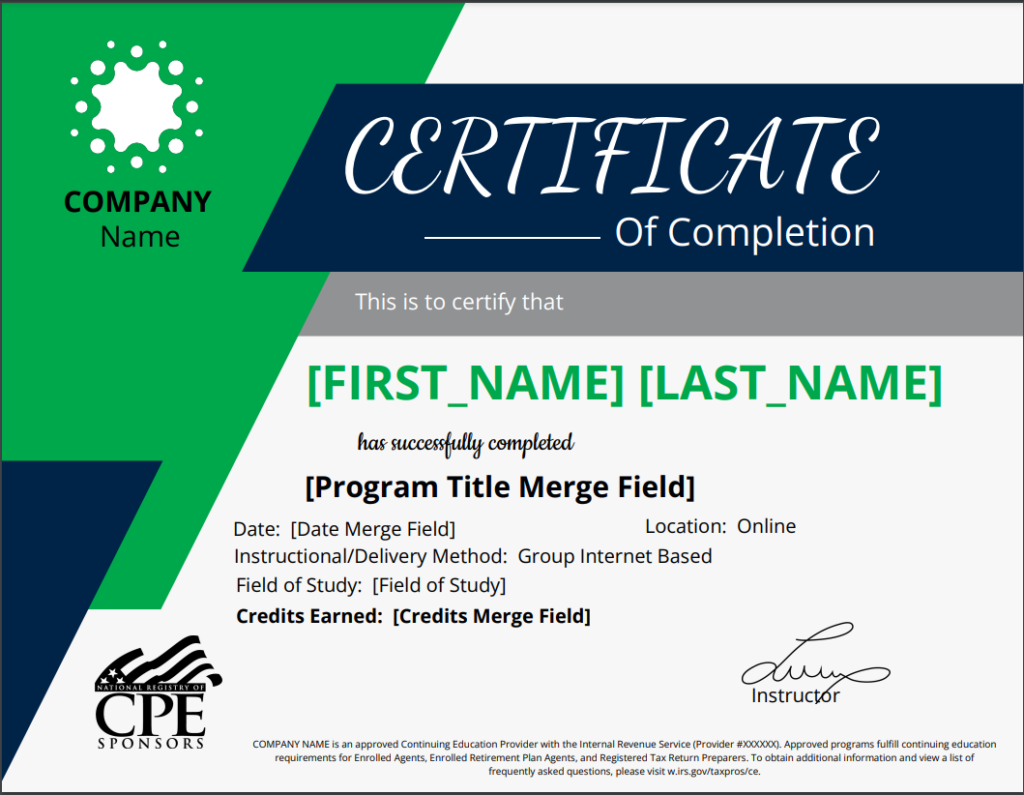
A certificate of completion congratulates those who have completed an online course. It also gives value to the time invested in learning, as some courses last a month or weeks.
Thousands of professional template designs await you for your webinar.

Recognize hard work and success by giving out certificates of achievement. This certificate is often used in company seminars to reward an employee for their accomplishments.
Show them proof of your appreciation with the best template for their certificates.

Give evidence of the attendee’s learning investment with a certificate of attendance.
Keep it eye-catching and authoritative with our webinar certificate templates.
How to Create a Webinar Certificate with SimpleCert Template
Build
Our intuitive design will help you design with our webinar certificate templates. Add images, background, merge fields, and more.
Send
Upload a recipient list to send them their certificate download link. You can even customize your email message.
Store
Track who has accessed their certificates. You can even re-send them if needed.

Design Your Own Webinar Certificate for Free!
Design Your Own Webinar Certificate for Free!
Design ready-made and professional webinar certificates with a free SimpleCert account. No credit card required! Build, send, and store 10 webinar certificates for free. Generate more leads by offering webinar certificates today.
