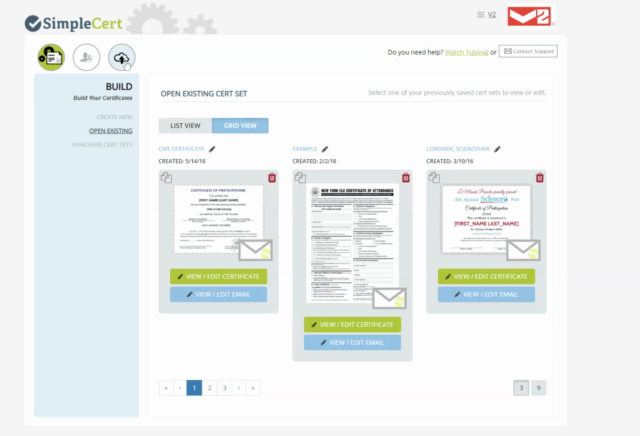If you have already created and sent certificates and you discover a spelling error in a recipient’s name, don’t worry, you can change this dynamically in Simplecert. There is no need to create a new certificate or even resend the email. To update the spelling and make the change, simply navigate to the “Store” Module of SimpleCert®. You need to search the recipient by project. Once you locate the individual, simply click on their name to make any needed changes.