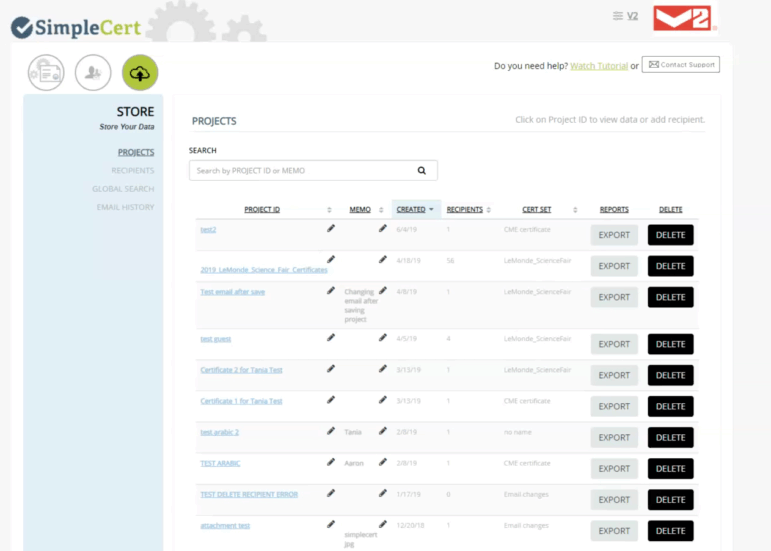SimpleCert® automatically stores and records every certificate you send to each recipient. By clicking into “Recipients” from within the “Store” module”, you can search for any recipient whom you have issued a certificate to.
By clicking on that recipient email address, you are able to access their individual account. Once you click on the recipient name, can see every certificate that you have awarded to that individual. You are also able to view, print or even resend individual certificates to the recipient from this area.