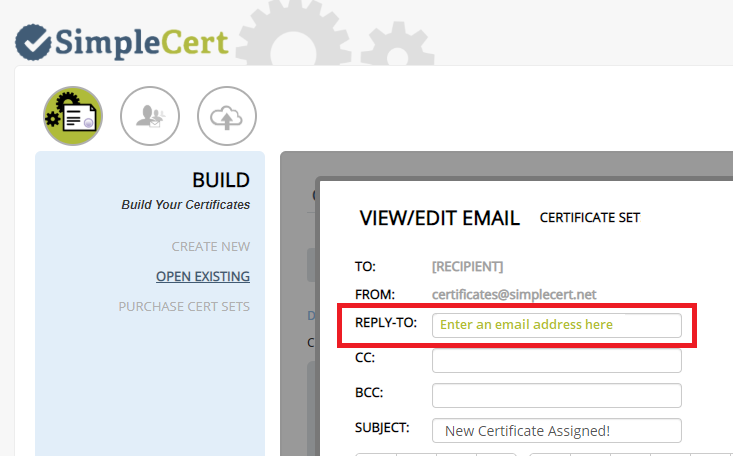Currently, to comply with regulations on email usages and delivery as per the CAN-SPAM and GDPR regulations, SimpleCert® will be sending all certificate emails from certificates@simplecert.net. It is best to communicate this to your recipients before you send your first emails. Having a non-editable email sender address also helps to ensure that the emails you send out don’t get caught in recipient spam folders, or flagged as junk, and can be easily whitelisted and added to a contact list. However, we want your recipients to be able to reply directly to you. To do so, simply add a reply-to email address to your email templates. When your recipients reply, the email will be directly sent to that address instead of to our support.