How Do I Find My LinkedIn Organization ID?
To fully enable the one-click LinkedIn add-to-profile feature for your recipients, you will need to include your LinkedIn Organization’s ID
SimpleCert supports recipients adding their certification to their profile with one click. To reliably link your LinkedIn company page to their certification, giving your business the best exposure, you need to provide your LinkedIn organization’s ID.
What Does the LinkedIn Org ID Do?
With your LinkedIn Org ID:
- The One-Click share to profile button on your recipients’ credential views will work and show prefill your company name.
- The certification added to your recipients’ LinkedIn profile will have your logo and link to your company page:
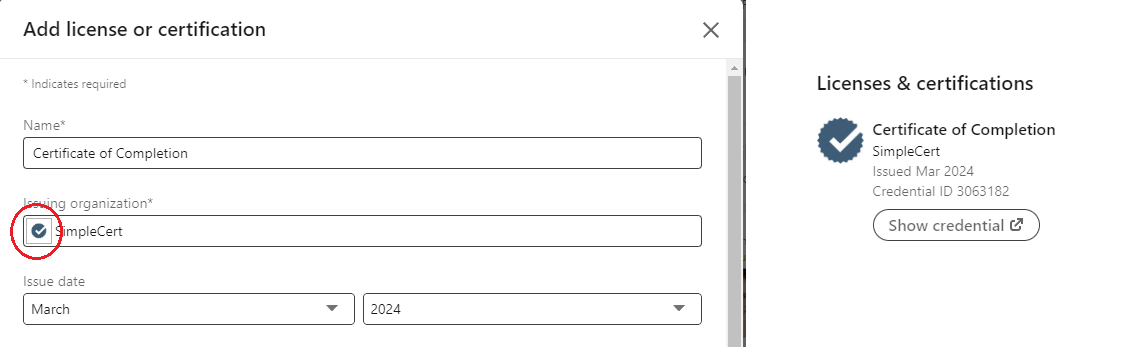
Where Do I Find My LinkedIn Org ID?
- Log in to LinkedIn as the admin for your business’ Organization Page
- Check the URL used when you are logged in as the admin
- Your LinkedIn Org ID will be the seven-digit number in the URL
In this example, SimpleCert’s LinkedIn Org ID is shown:
Where Do I Enter the LinkedIn Org ID in SimpleCert?
In the email template settings, add the Org ID here:

