Yes! There may be many reasons why a recipient did not receive or cannot click on the download certificate link. To address this, you can do 2 things:
1. Download the certificate yourself and send it to them as an attachment in an email.
-
-
-
-
- Go to your STORE module (click on cloud with up arrow icon)
- Click on the Recipients menu.
- Find the recipient and click on their name. All his/her certificates awarded to him/her will show up in the area below.
- Click on downloadPDF. This will download the PDF to your desktop.
- Rename the file, if necessary, and attach to an email to the recipient.
-
-
-
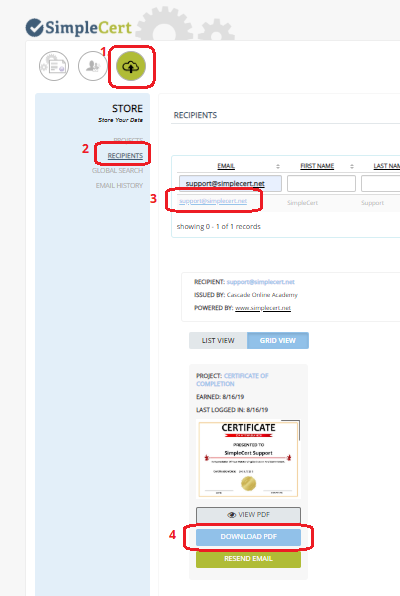
2. Direct them to use the recipient portal (available only for monthly subscribers).

