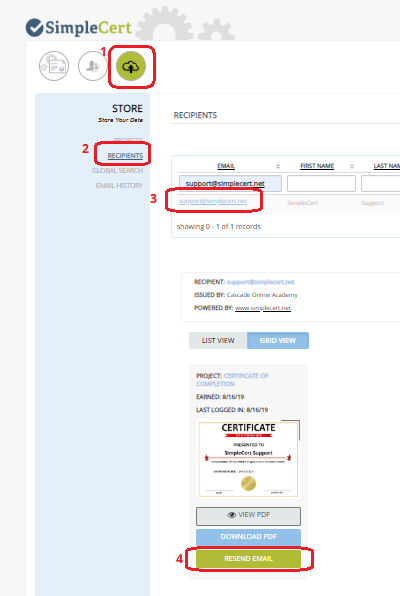Yes!
- Go to your STORE module (click on cloud with up arrow icon)
- Click on the Recipients menu.
- Find the recipient and click on their name. All his/her certificates awarded to him/her will show up in the area below.
- Click on “resend email” button for EACH certificate you want to send again. If you are using SimpleCert® to send the emails, you may want to remind the recipient that the email comes from certificates@simplecert.net