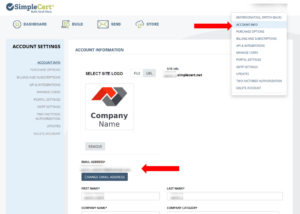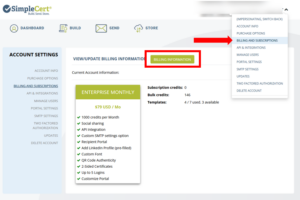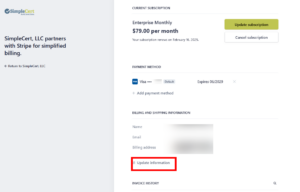Your SimpleCert account contains 2 separate emails and addresses: Your Account email and address, and your Billing email and address. You can use the same information for both areas, or you can use different emails and addresses for each area. If you wish to list a separate billing email and/or billing address for your account, you can easily configure this.
Your Account email and address are what you enter when you first sign up for a SimpleCert account. Account notification emails, default recipient bouncebacks, and all notification updates are sent to your Account email address. You can access, and update your Account email and address directly within the “Account Info” page of your account settings. Click on your account name at the top right of your screen, and then select “Account Info”:
Your Billing email and address are located within your billing information. To access your Billing Information, click on your account name at the top right of your screen, and then select “Billing and Subscriptions”. In your Billing and Subscriptions page, simply click in Billing Information to then update or view your billing information:
Remember your billing information is verified and associated with your Credit Card, and must match the information your Credit Card holder has on file, to authenticate and allow for transactions.