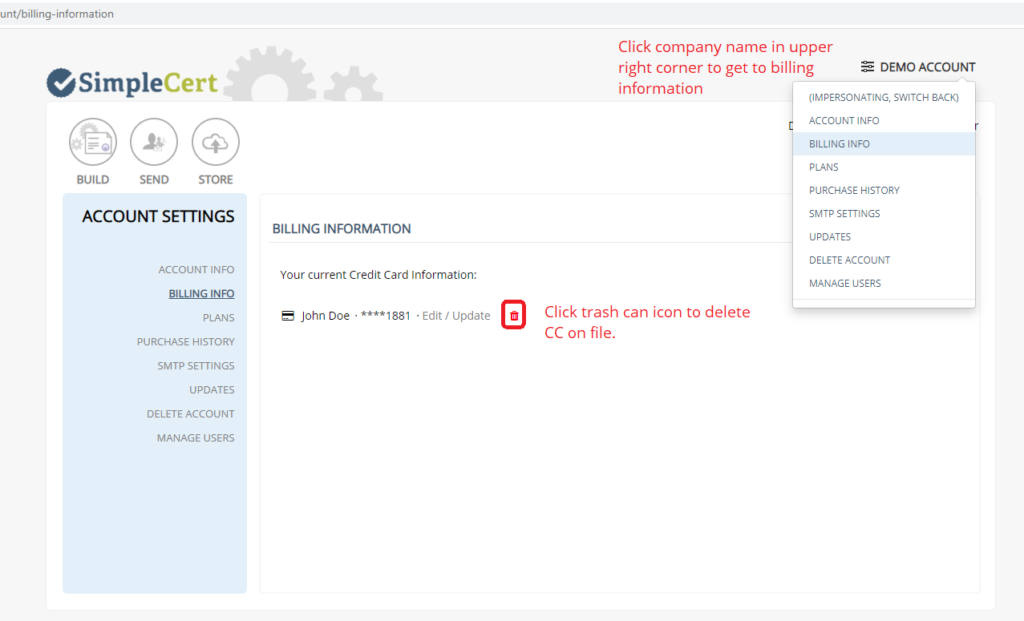To delete your billing information / credit card on file, simply go to your account settings. You can locate this menu by clicking on your company name in the upper right corner after you log in.
Then navigate to billing information and click on the trash icon to delete your credit card. You will be prompted to make sure you want to do this.