Is there a way I can resend my notification email to all certificate recipients who have never logged in to access their certificate before? With SimpleCert’s “Resend to Never Logged In” feature, this is simple to do! Once you have created and sent out your project, you can access the recipient data for that project from within the Store Module. Click on Store, and then navigate to that specific Project to see the corresponding data.
You can easily resend your notification email to individual recipients by clicking on the “Resend” button directly to the right of that person’s name:
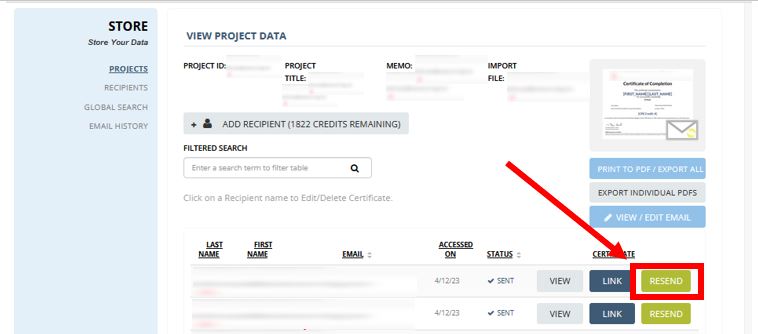
You can resend notification emails individually, but if your project contains multiple people who have never logged in, you can select the “Resend to Never Logged In” button at the bottom of the Project page:
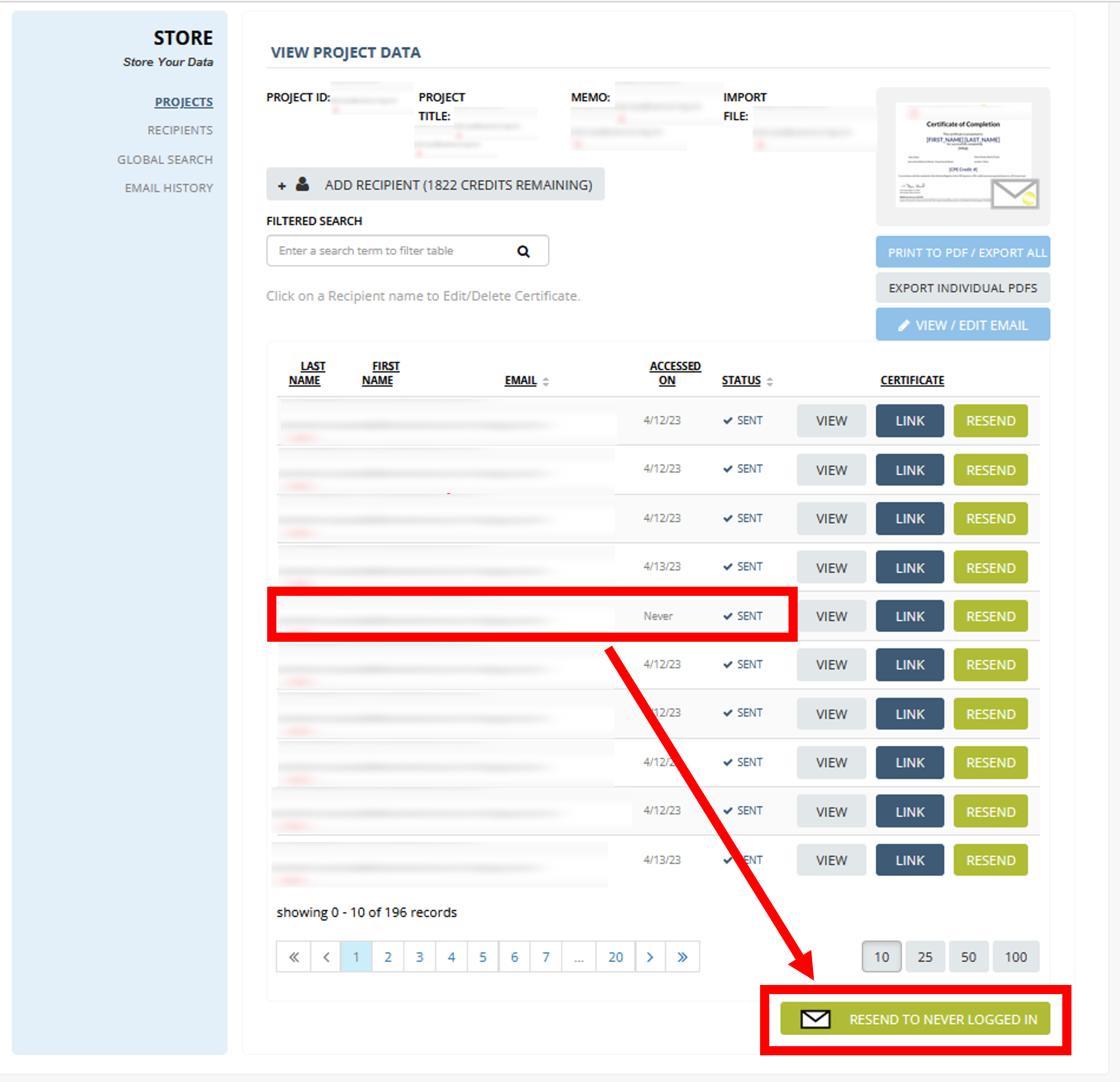
This will automatically resend the notification to all recipients in your project, who have “Never” listed as their “Accessed On” status date.
Lastly, since you only use credits for when you create certificates, you can resend notifications as much as you need at no additional cost! It’s just another example of how SimpleCert is designed to simplify your to do list!

