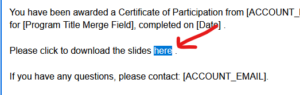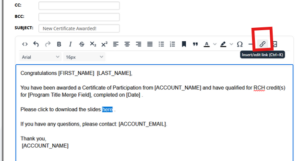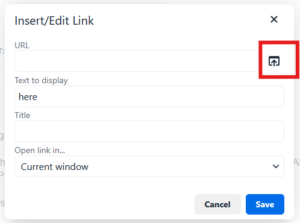As part of recent security updates, attachments to notification emails are now “attached” as a downloadable link that recipients can click on, to download the actual attached file. This update was made to maintain email deliverability, as a lot of email servers are increasingly blocking emails that have attachments in them.
To upload your slides, either highlight the text that you want to serve as the download text or add new text to your email :
Select the “Insert/Edit Link” button on the top row :
In the “Insert/Edit Link” popup, click on the upload button to find and upload the document you wish to attach, and then confirm the Text you wish to display as the hyperlink is still correct:
Save your changes, and you file will now be available for download directly from the link you have specified.